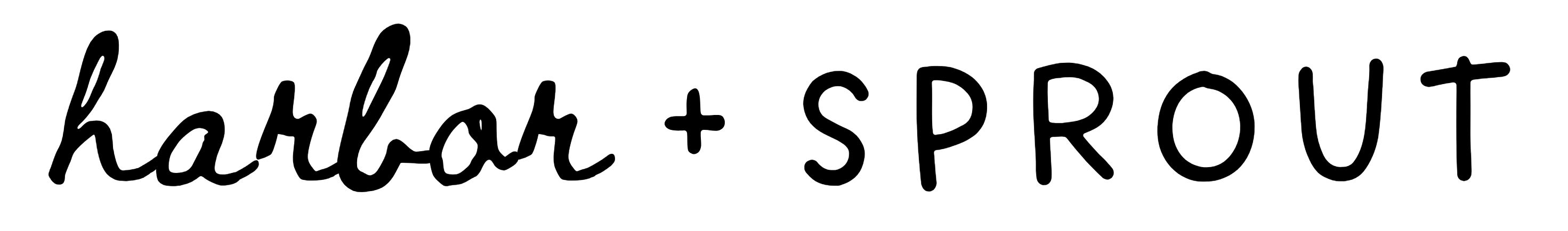How to Use Your Subscription
Everything you need to know about your simple subscription
Welcome to Simple Subscriptions! Here's everything you need to know about managing your subscription and redeeming your credits.
Make sure you are signed up for one of our Simple Subscription options. This is how you will receive your first credit, redeemable for any unit study or early learning basket of your choice. You can subscribe here: https://www.harborandsprout.com/collections/simple-subscriptions
In order to access your first credit, you will need to be logged into the shop using the same email you used to sign up for your subscription. If you have not already created a shop account, you will need to do so. Again, please make sure your account uses the same email you used to purchase your subscription.
Once you are logged in, you will see a small widget on the bottom right of the screen that says "available credits". Click "available credits" and this is where you will find your credit codes. Simply click "apply" and your discount will be waiting for you in your cart at checkout!
Choose the product you'd like to redeem your credit for and add it to your cart. Note that you can redeem ONE credit per transaction, so if you have built up a balance of credits, you will need to complete one transaction for each unit study or morning/letter basket. If you have a combo subscription, you will need to have both a unit study and an early learning basket in your cart to utilize the full code.
Complete the checkout process. Unless you are purchasing additional products outside of what your subscription credit covers, you will not need to enter any payment information, as your transaction will be free. Upon completion of checkout, you will receive a secure link to download your materials on both on your order confirmation page and in your email.
Enjoy your materials! You will receive another credit to your account next time your subscription charge goes through. Happy learning!
In order to manage your subscription, please log into your shop account and click the "manage subscriptions" link.